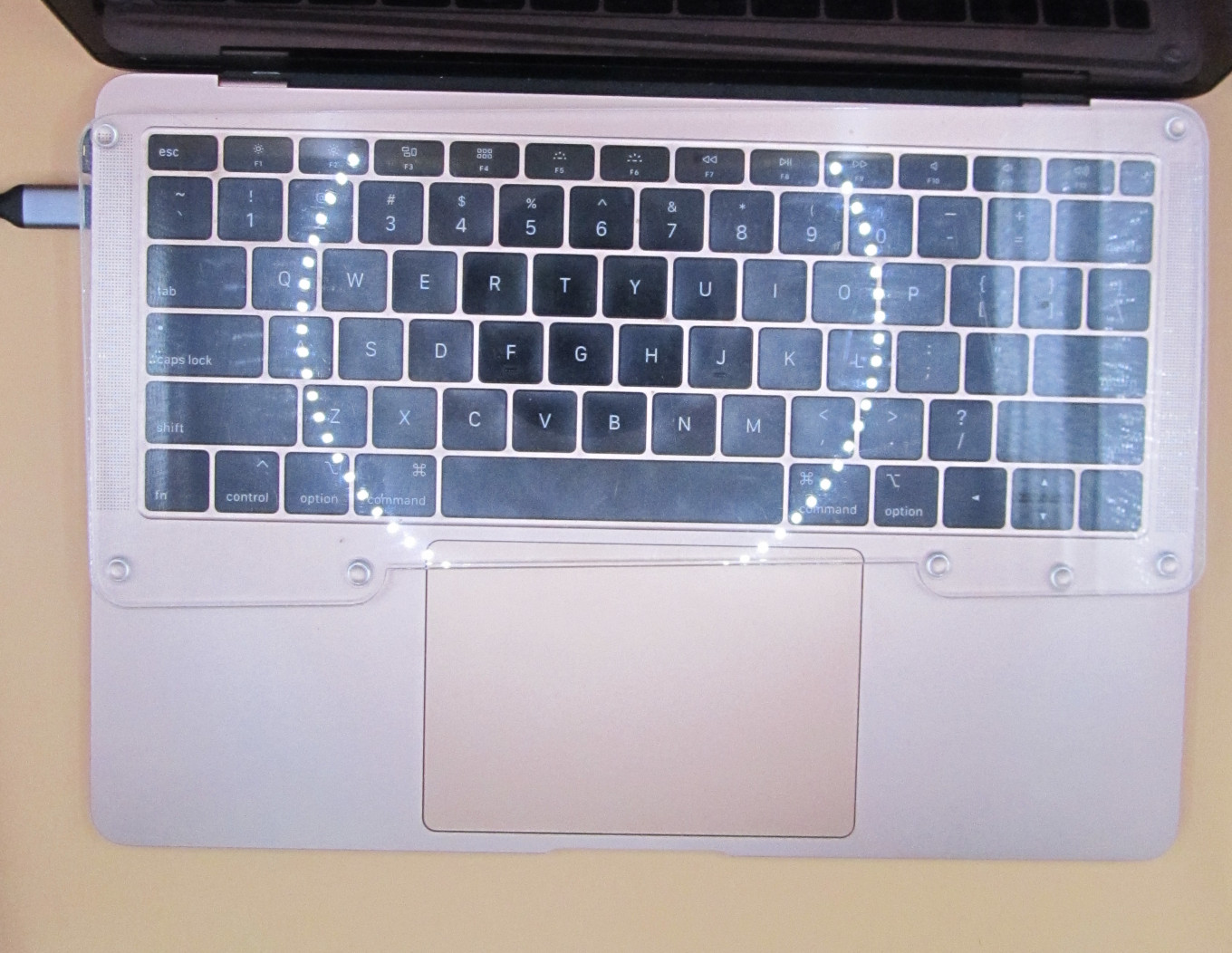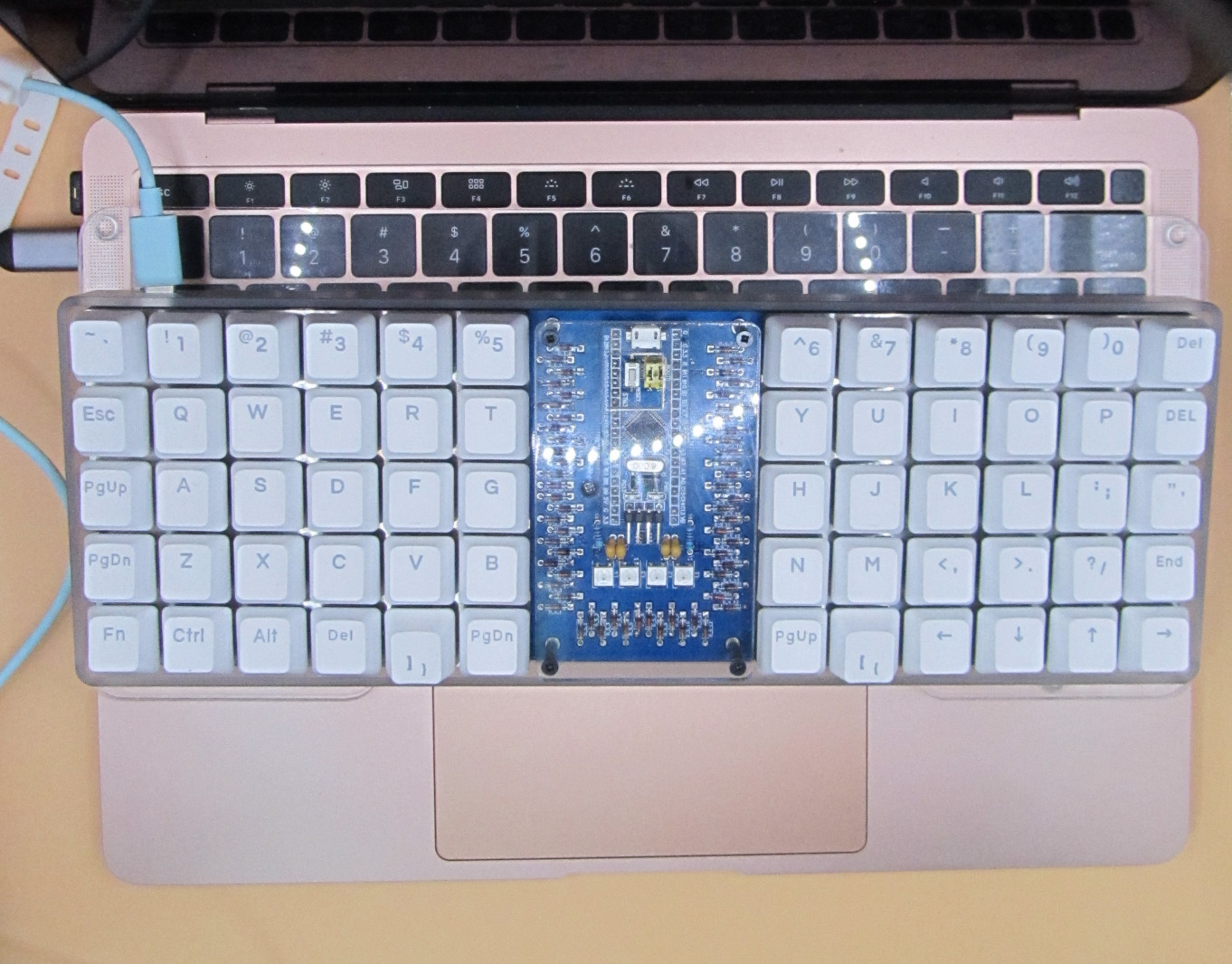Travel Setup Using a Fancy Keyboard with a Laptop
Tags: keyboards
One of the downsides to using a fancy keyboard is that it’s difficult to use when out and about with a laptop.
This is arguably mitigated by that laptops themselves have a keyboard.
I like my small, fancy keyboard much more than the laptop keyboard, though. (My thumbs get access to 2-3 keys each on my fancy keyboard, etc.).
Here’s the travel setup I’ve used:
The first thing which helps is getting a bit of acrylic cut to shape, with some bumpons to lift it above the keys:
In terms of cables:
I was able to have a working setup with an ordinary USB-C cable. Since the cable needs some clearance, the keyboard couldn’t quite be close to the screen. Thanks to how HUGE the Macbook trackpads are, I could get by without needing an extra mouse.
What I haven’t yet tried while traveling, but I expect to work much better, is to use a USB-C cable with a right-angle connector:
Unfortunately, use of right-angled connectors like this depends a bit on the keyboard. In the following pictures, both have a magnetic connector inserted. The right-angled USB-C cables I’ve tried cannot connect to the BM40, since the case is too thick.